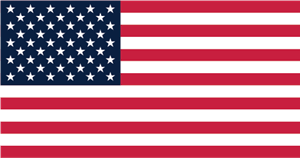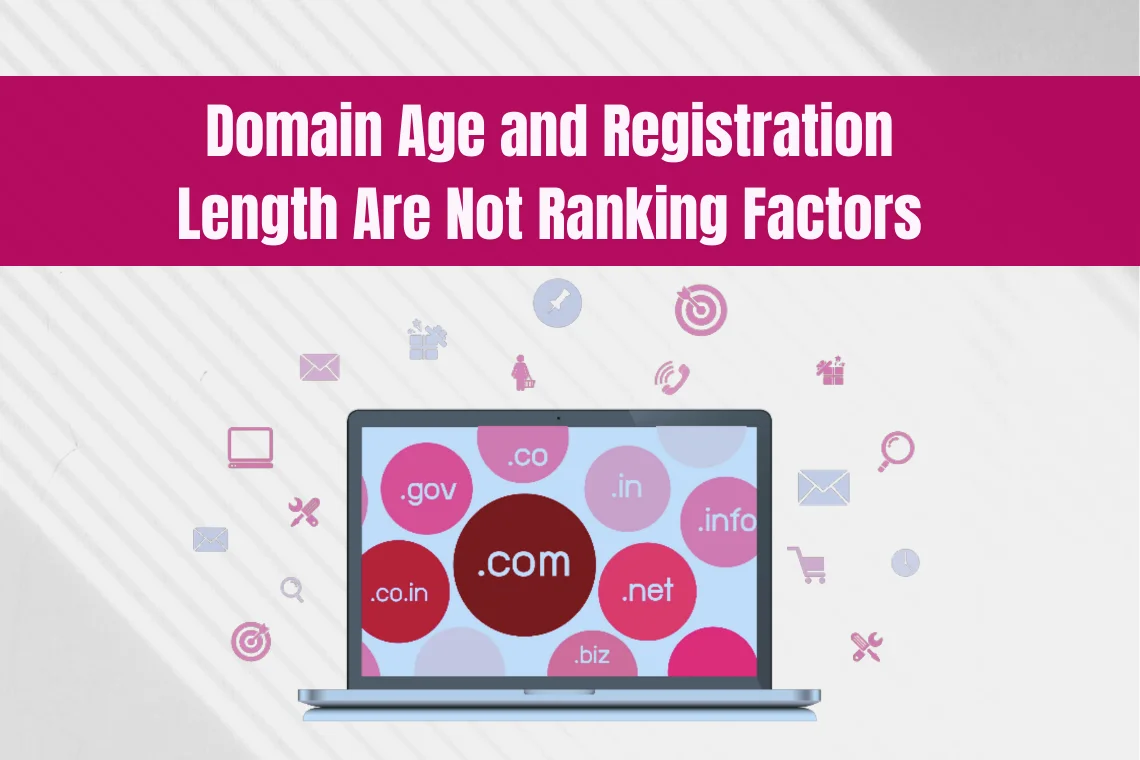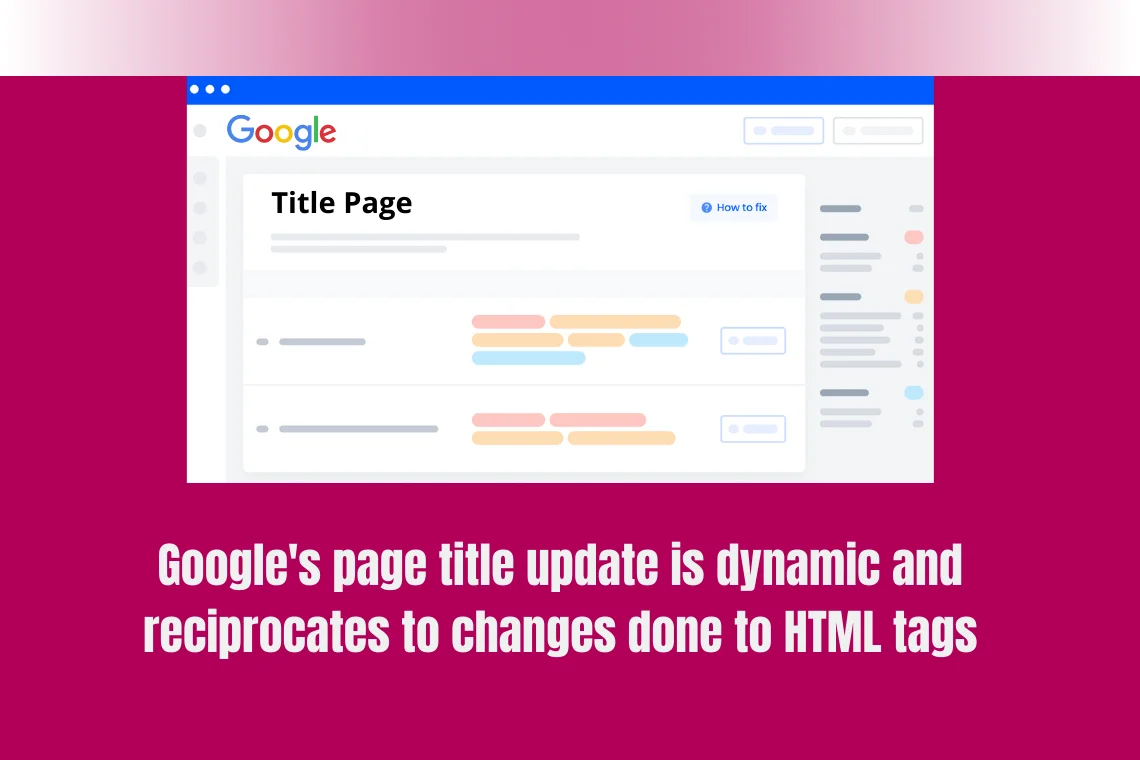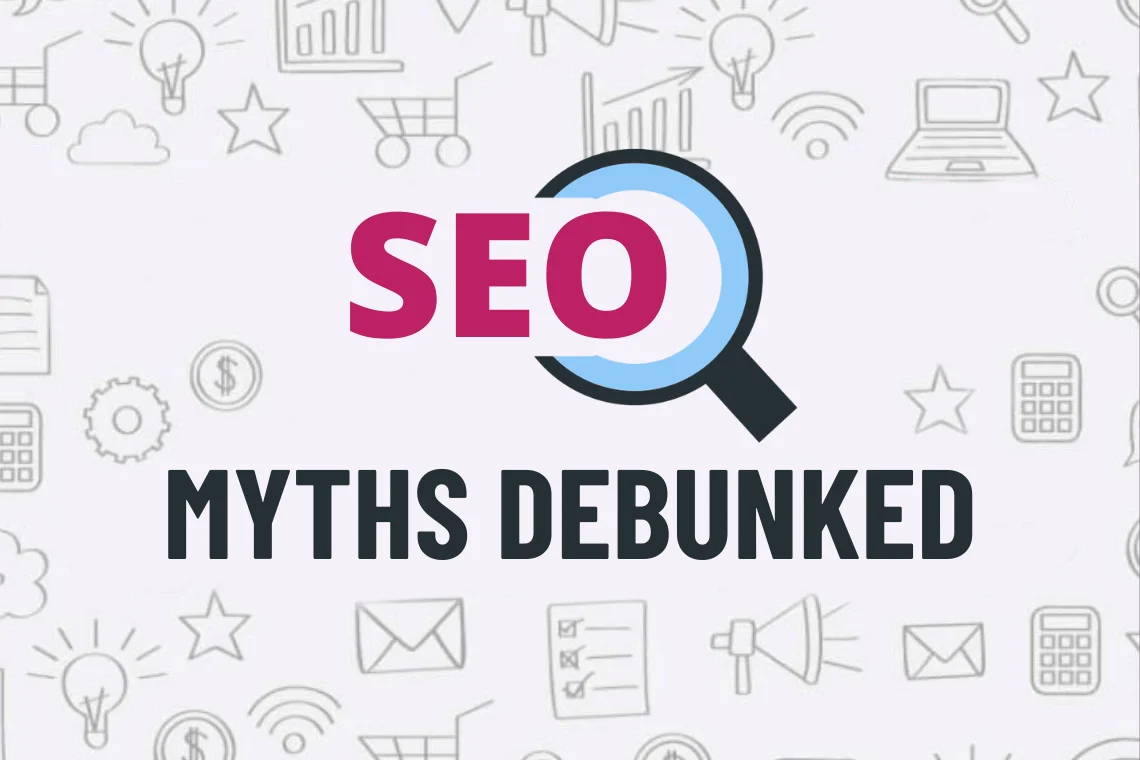5 tips to use Interstitials without negatively impacting your SEO
Nowadays interstitial advertisements have become the most popular advertisement format. Marketers started using them more often because of their high impression rate to increase CTR and revenue. Using the best practices while implementing interstitials, really do magnetize the customers. Let’s take a closer look.
What are interstitials?
Interstitials are pop-up content that appears before or after loading an expected content page. They usually appear at natural transition points to display advertisements or offers, age queries or information about the use of cookies and other information that are available to promote their services on the website.
Intrusive interstitials are spammy and non-responsive pop-ups that lower the page experience on your website. Therefore, Google considers pages with intrusive interstitials as not mobile-friendly and enforces penalties to websites providing a bad user experience to the users.
Let us check the intrusive interstitials that are penalised by Google:
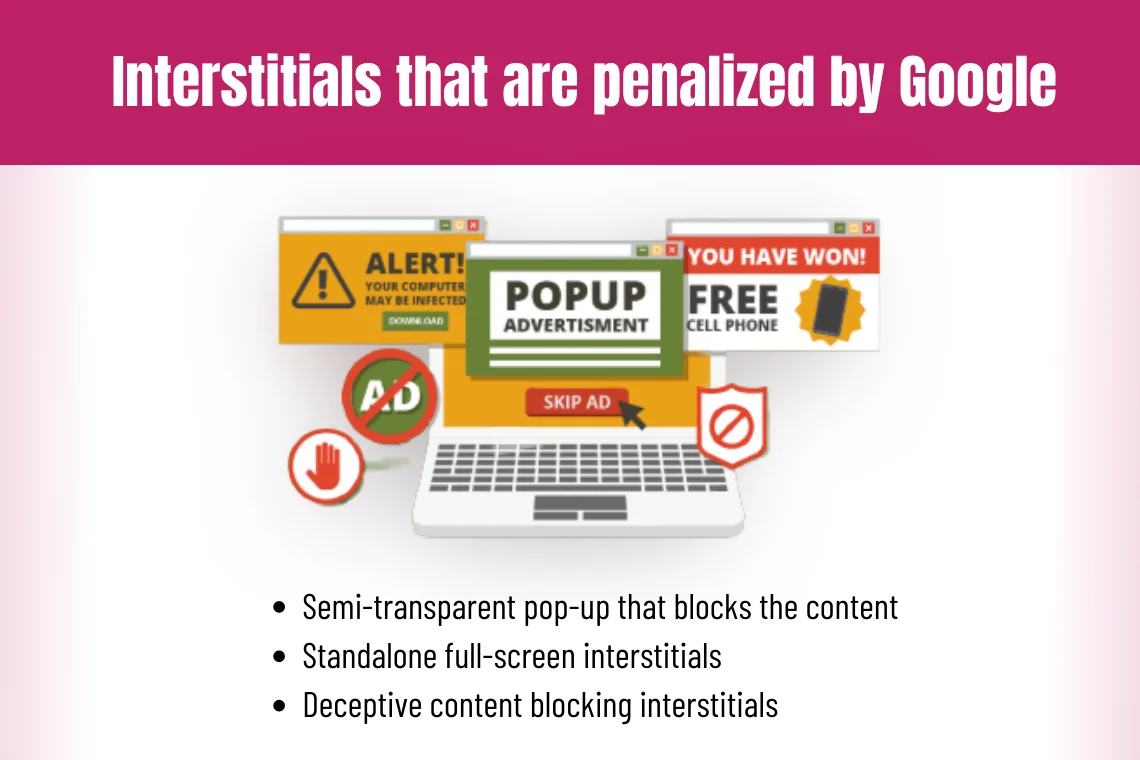
- A semi-transparent pop-up that blocks the contents of the webpage
- Standalone full-screen interstitials forcing the users to scroll up to see the content.
- Deceptive content blocking interstitials that block all the content of a website.
So, if your site is riddled with intrusive interstitials that ruin the user experience then your page is liable to be penalised.
5 tips to use interstitials without affecting your rankings
Here are the five best practices that can help to make your interstitials effective without impacting your SEO rankings and boost search traffic.
1. Consider timed pop-ups
If it is necessary to continue to use interstitials then try to redesign them as less intrusive as possible. The primary thing you can change is the timing of every interstitial. Instead of displaying a pop-up every time a user accesses your site, plan it to show up at the scheduled time when the user finishes reading the content. Also, limit the display time of the pop-up such that it automatically closes after three seconds of inactivity. These timed interstitial ads are only as effective as your content.
2. Understand which interstitials are not be used
The term interstitial broadly means banners, pop-ups, modals and overlays that come up on web pages. They are usually categorized into informational and promotional ads. These interstitials can be useful, but some may cause user experience issues and affect how search engines crawl a website, but all interstitials are not intrusive. John Mueller advises that the interstitials triggered by exit intent, that don’t appear over the main content blocking the users to access the information are still allowed and these are possibly not targeted by penalty.
3. Interstitials on the desktop are still permitted
Some webmasters have come up with a solution with regards to the interstitial penalty, which is to retain intrusive pop-ups in the desktop version and hide them on all mobile platforms. There are many website plugins wherein they allow you to display intrusive pop-ups on specific platforms. However, it is better to turn away from using them since it lowers the user experience but if you cannot then look for other alternatives excluding intrusive pop-ups.
4. Use pop-ups on sources other than Google search results
Another option is to put pop-ups in web pages that can be accessed through sources other than Google search results. Note that incorporating one or two interstitials is ok, but filling the site with numerous pop-ups will eventually get your site penalized.
5. Check out for gray area interstitials
Google devalues the sites with too many intrusive advertising formats that are negatively impacting the overall experience of the users. So, you should avoid including ads such as classic interstitial ads, splash ads, new window pop-ups, and other intrusive ads that easily redirect visitors when clicking on them or difficult to close pop-ups. Avoid these grey areas to offer a positive user experience that will boost your rankings in search results.
Conclusion
Google’s objective is to make the websites more accessible and usable especially for mobile users. Therefore, if your popups serve a purpose then they will add value for the user but there are certain types of interstitials that are not tolerated by Google and might negatively impact your SEO. So, understand which interstitials are accepted.
If you are concerned about your website’s SEO or rankings, check out our SEO Strategy and Services. Our leading digital marketing agency is a one-stop solution for your multiple problems. Contact us today to get a quote on our SEO Services.

Durga
About The Author…
Durga has a master’s degree in engineering. Technological advances in digital space interest her a lot. Digital marketing is her forte and she passionately follows latest trends in the digital marketing space. She has written many trending articles on various social media platforms. Her areas of interest include SEO Optimization, structured data, SMM, Keywords research and analysis etc. She is focused, resourceful and dedicated.