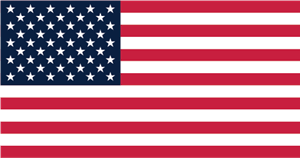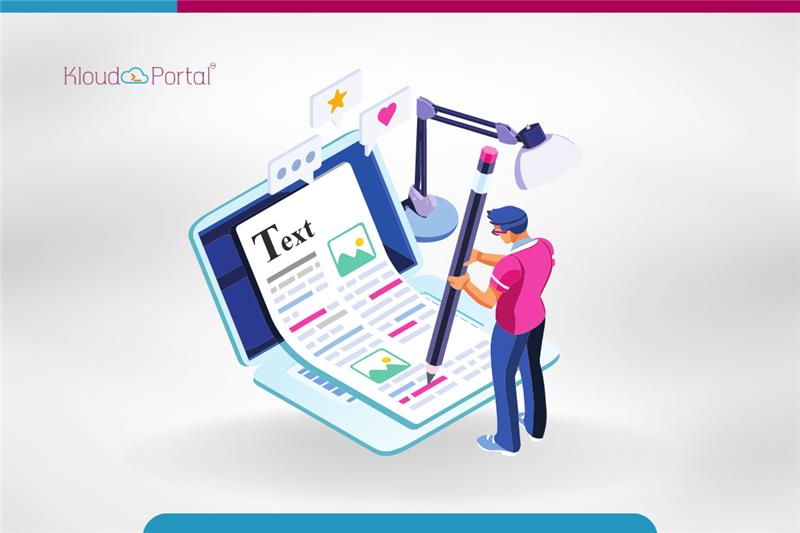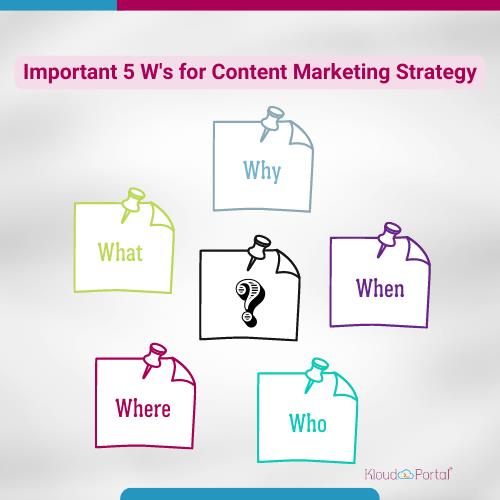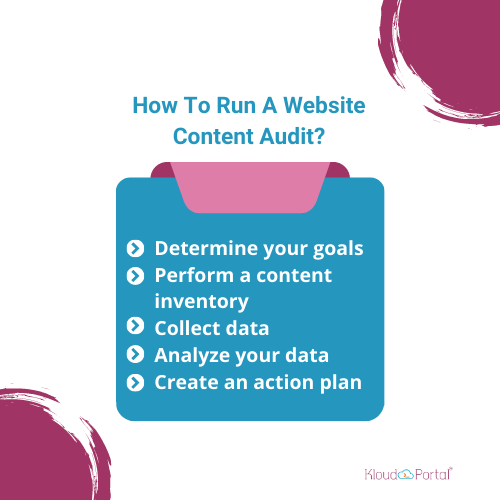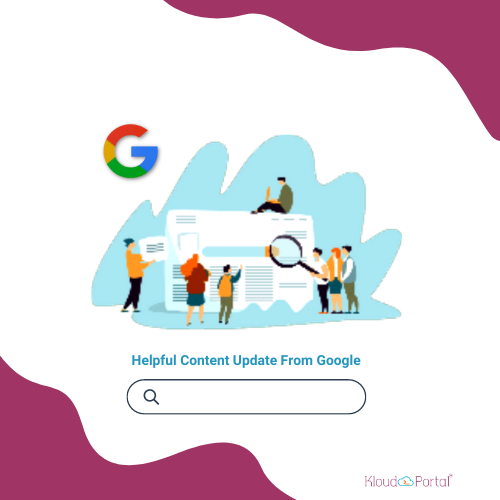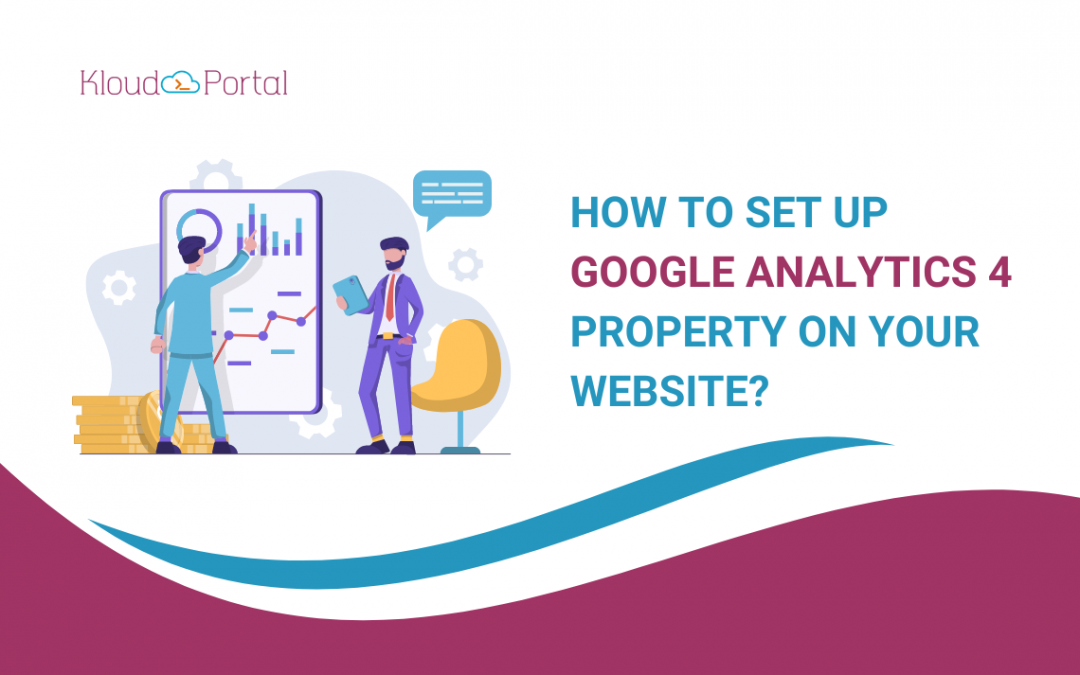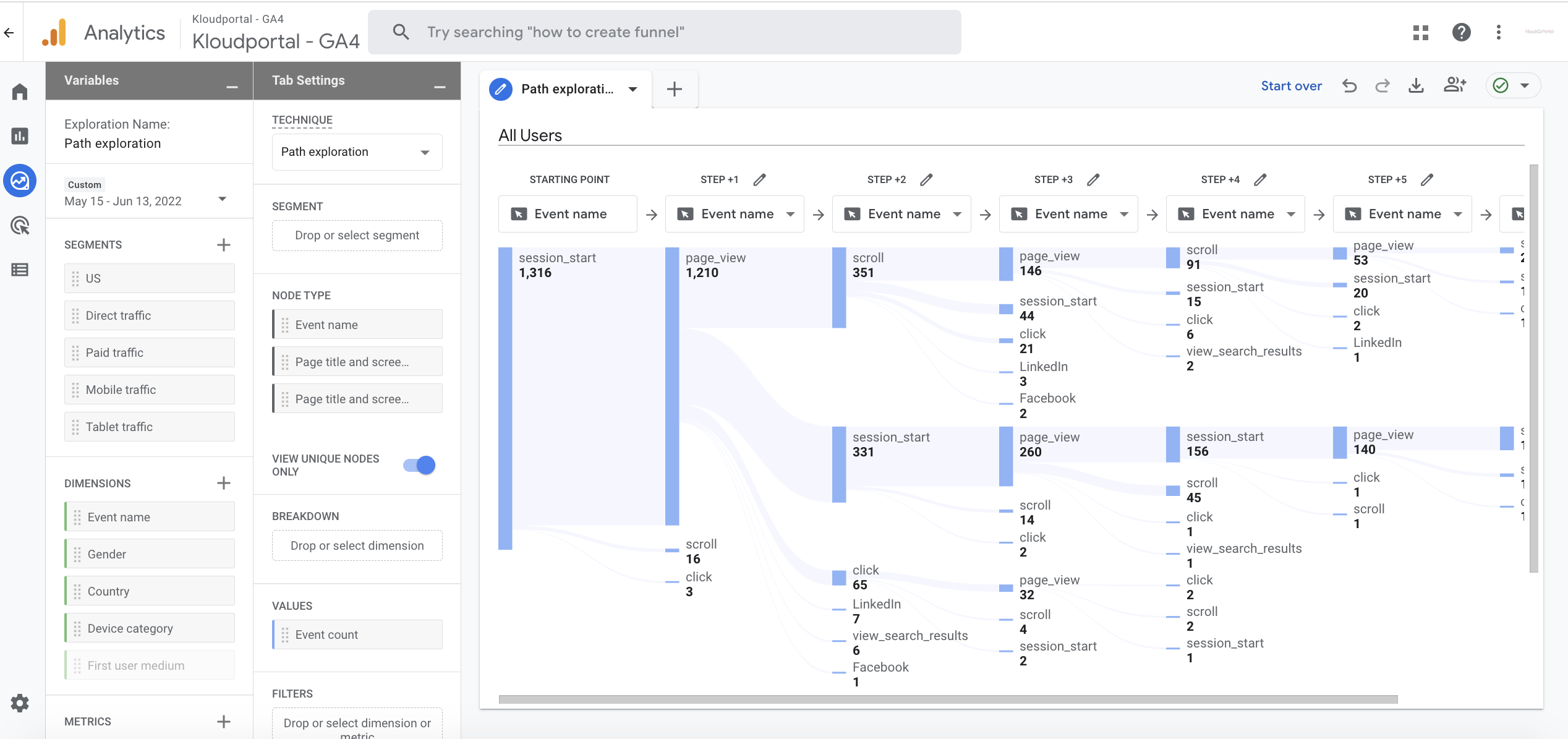7 Best Content Writing Courses For Freelance Writers
1. Content Writing Mastery
Several online courses are designed to help you create content that effectively drives sales and engagement. These cover essential topics such as understanding your target audience, persuasive copywriting techniques, and optimizing content for search engine optimization (SEO). Through practical exercises and real-world examples, you will master content writing by learning to create compelling content that generates results.
2. SEO Content Writing
This course teaches vital SEO skills for content writers in the digital landscape. Discover how to create SEO-friendly content that ranks high in search results. Learn SEO keyword research, on-page optimization, and effective link-building strategies. Hands-on assignments and quizzes assess your understanding. The Best SEO Agency utilizes cutting-edge strategies to optimize your online presence and drive organic traffic to your website.
3. Writing With Flair
You can find this course in Udemy. Experienced content writers use this program to refine content and business writing skills. This course focuses on storytelling, sentence structure, and powerful vocabulary, enhancing web content in digital marketing. It provides valuable insights on improving clarity, conciseness, and finesse while writing blog posts and other online business content.
4. The Strategy Of Content Marketing
Content Writing skills go beyond crafting well-written pieces; understanding persuasive writing is essential. Coursera’s Content writing course teaches you how to create a social media marketing plan, develop engaging content, and distribute it effectively. You will gain insights into audience segmentation, content promotion, and leveraging social media platforms to maximize your content’s impact.
5. Content Marketing: Blogs, Infographics, Videos, And Social Media
HubSpot Academy offers a course that comprehensively overviews various content formats, including blog writing, infographics, videos, and social media posts. It covers best practices for each format, from ideation and creation to promotion and analysis. This course is particularly valuable for freelance writers seeking to diversify their content creation skills and deliver high-quality content across different platforms.
6. Writing For The Web
Writing for the web requires a unique skill set due to distinct reading patterns and user expectations. Open2Study focuses on crafting web-friendly content that engages readers and drives conversions. It covers web writing techniques, usability principles, and accessibility considerations. The course includes practical assignments and peer-reviewed assessments to enhance web writing proficiency.
7. Content Strategy For Professionals
A successful content writer should have a solid understanding of content strategy. This course explores the principles and practices of power writing, including content auditing, planning, and governance. It equips you with the skills to align content with organizational goals and create effective online articles to measure its impact.
Bottomline
Most Top Digital Marketing Agencies deliver results through their comprehensive range of services tailored to meet business objectives. Investing in top-notch content writing courses online can enhance your freelance content writing essentials and help you stay competitive in the digital world.
Whether you aim to create content that sells, optimize your creative writing for search engine results, improve your content writing style, or develop a content marketing strategy, these courses offer valuable insights and practical knowledge.

Rasmita Patro
About The Author…
Meet Rasmita Patro, a content writer, a former teacher, and a former HR with a passion for storytelling, creating compelling content that engages and informs readers. She has a Master’s in Economics and an MBA degree in Human Resources. Her expertise spans a variety of industries, including finance, healthcare, technology, and others. She has a particular inclination toward crafting blog posts, articles, and social media content that resonates with the target audience. She loves reading different genres of books, love to experiment with cooking, and listening to soothing music.