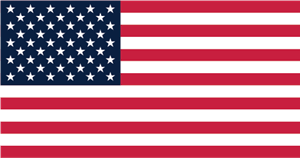Starting July 1st, 2023, this cutting-edge system known as Google Analytics 4 will take center stage, rendering Universal Analytics a thing of the past. If you haven’t ventured into Google Analytics 4 yet, it’s time to do so immediately.
The impending shift means that Universal Analytics will stop collecting data, and the new analytics framework to ensure a seamless flow of information.
In this article, we will delve into the remarkable features of Google Analytics 4 and guide you through setting it up, guaranteeing that you continue to gather valuable insights from your data streams. Brace yourself for an exhilarating journey into the future of analytics!
Google Analytics 4 Explained
Google Analytics 4 represents the latest iteration of the renowned Google Analytics platform. It heralds a new era of web analytics, empowering marketers to delve beyond mere traffic tracking and gain profound insights into crucial customer usage metrics. Unlike its predecessors, Google Analytics 4 offers a comprehensive view of the customer journey across various platforms, enabling businesses to understand and optimize user interactions with their websites and applications.
Google Analytics 4 is known for its strong dedication to safeguarding customer privacy. As privacy regulations such as GDPR (General Data Protection Regulation) and CCPA (California Consumer Privacy Act) have become increasingly stringent, GA4 prioritizes customer privacy with a privacy-first approach. It employs advanced techniques for tracking while prioritizing user anonymity and data protection. With its cross-channel data measurement capabilities and the integration of artificial intelligence and machine learning, GA4 equips marketers with a robust and sophisticated toolset for extracting unparalleled insights.
By leveraging AI-driven predictive analytics, GA4 empowers businesses to anticipate user behavior and optimize their marketing strategies accordingly. This forward-looking approach enables marketers to make data-informed decisions and stay one step ahead in an ever-evolving digital landscape. Google Analytics 4 is an invaluable asset for organizations seeking to navigate the complexities of modern analytics while safeguarding user privacy and maximizing their understanding of user interaction.
Harness the power of data-driven decision-making with the guidance of the top digital marketing agency in Hyderabad.
How Is Google Analytics (GA4) Different From Universal Analytics Property (UA)
Google Analytics 4 (GA4) is being hailed as the “next generation” of analytics by Google. In comparison to an existing Universal Analytics Property, it offers several advantages that cater to the evolving needs of businesses:
1. Future-Proof and Privacy-Focused
GA4 is designed to be resilient in the face of future technological advancements and changing privacy regulations.
2. Insights Across Platforms and Devices
Utilizing machine learning capabilities, GA4 provides valuable insights into customer journeys across various platforms and devices.
3. Enhanced Integrations with Google’s Advertising Platform
GA4 offers improved integrations with Google’s ads platform, enabling businesses to optimize campaign performance.
However, GA4 has been developed, focusing on data analysts. While Universal Analytics properties were marketer-friendly, this new generation may present a steeper learning curve for average users.
Rest assured, by adapting to GA4 and leveraging its advanced features. Organizations gain deeper insights into customer behavior and enhance their marketing strategies. You can learn more about it here.
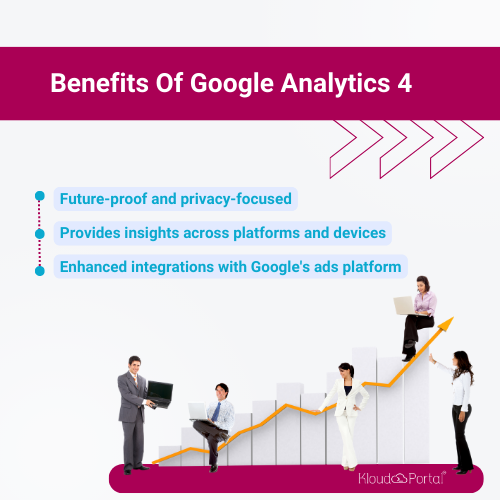
How To Setup New Google Analytics Account In Easy Way
Here are the steps to get your new GA4 setup assistant up and running.
Note: If you wish to establish a new Google Analytics 4 property, follow these steps.
The information is also accessed on the GA4 help center!
1. Go to the Admin panel of your Google Analytics interface and select Create Property from the drop-down menu.
2. Add the basic business and property data; a new GA4 property is created by default.
3. Select Web Stream from the drop-down menu, then enter the website URL and stream name.
Kindly note the name of the data stream cannot be changed further, so choose wisely!
In this blog post, we only generate website data streams. You also can add an iOS or Android app data stream to understand the customer experience across platforms, which is one of the great perks of GA4.
4. In your GA4 Property, turn on Enhanced Measurement.
When establishing a web data stream in Google Analytics 4, you can choose whether or not to activate Enhanced Measurement.
Enhanced measurement is turned on by default through the setup assistant, but you may turn it off if you don’t want to track anything other than page visits.
If this is enabled, the following enhanced measurement events will be tracked and will continue to collect data:
- scrolling (event name: scroll)
- outbound clicks (event name: click with the parameter outbound: true)
- page views (event name: page_view)
- site search (event name: view_search_results)
- video interaction (events: video_start, video_progress, video_complete)
- file downloads (event name: file_download)
It does, however, need either a basic GA4 tag in Google Tag Manager or a Global Site Tag (gtag.js) on the site before data collection. Further, for detailed page views, go to the advanced options.
Note: Copy the entire Google tag and paste it into the platform’s custom HTML field if you are employing a content management system (C.M.S.)/website builder that doesn’t yet support the Google tag.
Ensure “Page changes based on browser history events” is enabled, especially for single-page apps, and update the Site search depending on the query parameters of your site.
5. Select “Create Stream” from the Drop-Down Menu.
6. To see Data in your GA4 Property, Add Tags.
We’ll show you how to generate tags using Google Tag Manager (GTM), but you can utilize a Global Site Tag for this step (gtag.js).
Inside Google Tag Manager account:
Open the Google Tag Manager container you’ve added to your page.
Select Tags > New from the drop-down menu.
Select GA4 Configuration from Tag Configuration.
Enter the Measurement ID in format G-XXXXXXXX
Select “All Pages” to display the tag on all pages (or the subset of pages you want to measure).
Save and deploy your tag settings.
Within 24 hours of publishing your tags, you should start seeing analytics data in your GA4 Property column.
Congratulations! You’ve just finished creating a new GA4 property. To view your historical data, use the reporting interface in your UA.
Steps for upgrading a Universal Analytics Property to GA4
The GA4 property setup is easier if you already have an existing Universal Analytics account that you want to upgrade to.
Select GA4 Setup Assistant under Admin>>Tracking info>> Tracking code and click on the “connected site tags” option by navigating there. The assistant will help you through creating your new GA4 Property.
The same GTM procedures described before must still be followed while updating a Universal Analytics property.
Transform your business with the help of Search Engine Optimization Services, leveraging the potential of Google Analytics.
Harness The Full Power Of Google Analytics 4 With These Five Life Changing Tips
The five point checklist mentioned below to harness Google Analytics 4 to its full potential covers everything you need to grow any business. These help you learn the most useful features, measures, and approaches for using google analytics:
1. Train your team to harness data and drive growth
Analytics should be tailored to your company to maximize its benefits and allow you to adopt a data-driven strategy to evaluate and enhance your digital marketing activity. Goals, funnels, events, and custom dimensions must be configured through customization for the business to review and enhance its online marketing regularly.
2. Customized conversions for maximum business potential
To sum up, the procedure for evaluating how your conversion events are set up is as follows:
- Recognize common GA4 Events
- Create your unique events, such as those for leads.
- Select the custom events that should be converted in agreement.
- In the Admin section, mark relevant standard and custom events as conversions.
3. Measure and leverage your most valuable audiences
The percentage of visitors who interact with the content and go on to make a purchase determines the quality of the audience. Conversion rates vary naturally for different traffic sources and landing pages on the website, and it’s crucial to compare this variation in digital marketing to increase conversion.
4. Create dynamic performance review dashboards
GA4 is a fantastic, free service that has recently made it easier to customize detail reports by, for instance, adding conversion rates to the standard reports. Despite these improvements, it still has a ton of metrics and reports.
5. Visualizing your marketing funnel for strategic insights
The funnel was formerly component of goal setup in UA. The fact that it is now an Exploration in GA4 is an improvement because it makes it easier for other non-e-commerce businesses to access and customize.
Even though funnels are visually appealing due to their simplicity, they don’t vary much between reviews, so improved Path exploration reports in GA4 are available for a more thorough understanding of paths.
Key Takeaways
Remember, come July 2023, and your old property will no longer process new data. So why wait? Start your journey with GA4 today and harness the full power of Google Analytics latest iteration. It’s time to dive in, explore, and extract game-changing insights that will propel your business to new heights. Get ready to embark on a data-driven adventure like never before!
Think of it as an exclusive sneak peek into the future of analytics. With GA4, you’ll unlock many powerful new features that will revolutionize your understanding of your audience and enhance your marketing strategies. It’s an opportunity you don’t want to miss!

Almaas saleem
About The Author…
Almaas Saleem – A software Engineer by profession, worked as an Automation Test Engineer and cleared the international level testing exam (ISTQB). Almaas has a sharp eye on everything about the web, technology and innovation and also is Engaged in Technical writing for new businesses managing various entities. Her Area of Expertise includes Web development and design, Automated test software(s), ethical hacking, cybersecurity, cryptography, and digital marketing. Being committed and efficient towards her work is what makes Almaas stand out from the crowd.